In today’s fast-paced development environment, the need for efficient and reliable testing is more crucial than ever. Software applications are becoming increasingly complex, with millions of users and dynamic features that need constant validation. Ensuring that every new feature or bug fix works as expected across different devices and browsers can be a daunting task for developers. Manual testing can be time-consuming, error-prone, and inconsistent, leading to delayed product releases and increased costs. As a result, developers and quality assurance teams are increasingly turning to automated testing to maintain high standards of quality while speeding up the development cycle.

The emergence of Playwright agents is a game-changer in the testing domain. Playwright, already renowned for its powerful automation capabilities, has now introduced a suite of intelligent agents designed to streamline the process of creating, running, and debugging tests. With Playwright’s new agent system, developers can automate everything from test creation to test debugging with the help of AI-powered tools. These agents can take over tedious and repetitive tasks, allowing you to focus on more important aspects of development.
Let’s dive deeper into how Playwright Planner, Playwright Generator, and Playwright Healer can revolutionize your testing workflow.
What Are Playwright Agents?
Playwright agents are AI-powered tools that take test automation to the next level. These agents can generate a comprehensive test plan, create automated tests based on that plan, and even debug tests when they fail. The entire process is seamless and efficient, reducing manual effort, minimizing human errors, and improving overall testing efficiency.
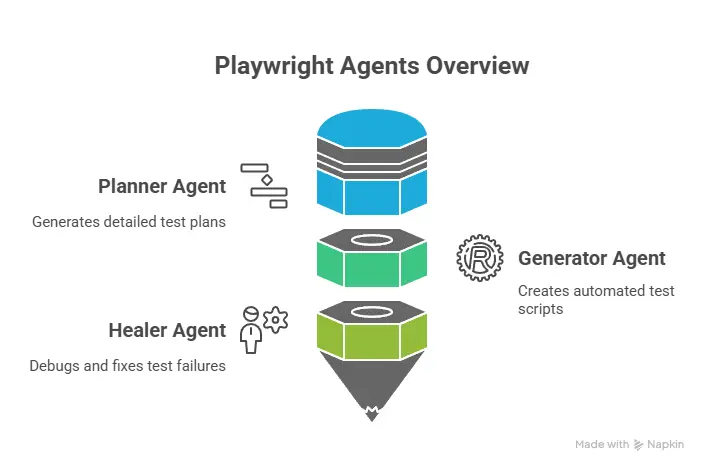
Here’s an overview of the core agents in the Playwright suite:
-
Playwright Planner Agent: This agent is responsible for generating a detailed test plan. It takes input from the user about the testing requirements and navigates through the application to develop a comprehensive test strategy.
-
Playwright Generator Agent: Once the test plan is ready, the Generator Agent takes over to create automated test scripts based on the predefined test plan. It runs through each scenario and ensures that the application’s functionality is thoroughly tested.
-
Playwright Healer Agent: When tests fail, the Healer Agent steps in to debug the issues. It analyzes the console logs, network responses, and other details to automatically fix common errors, thus saving significant debugging time.
The combination of these agents provides a fully automated testing solution, saving developers countless hours that would otherwise be spent manually generating test cases, debugging issues, and optimizing tests.

Getting Started with Playwright Agents
Getting started with Playwright agents is simple and quick. Here's how to set up and begin using Playwright agents in your testing workflow.
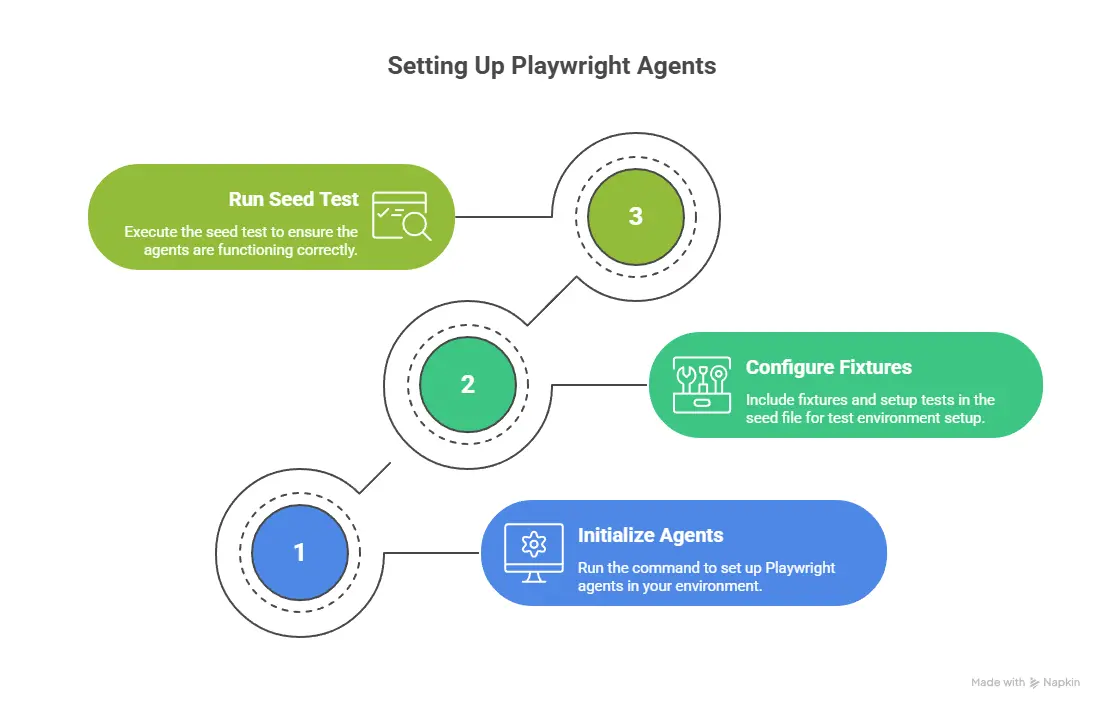
Step 1: Initialize Playwright Agents
The first step in using Playwright agents is to initialize them in your development environment. To do this, you'll need to run the following command:
This command will set up the agents and generate a seed file. The seed file is an important part of the setup as it contains your test fixtures and setup scripts. You can think of it as the foundation of your testing environment. The seed file ensures that the agents can access all necessary resources and configurations to carry out the tests.
The setup is customizable, so you can choose the loop (such as VS Code, Clawed, or Open Code) you want to use. This flexibility allows you to use the agents in the environment that best suits your development style.
Step 2: Configure Fixtures and Setup Tests
If you already have fixtures or setup tests—like initializing a movie list or setting up specific user roles—you can include them in the seed file. These fixtures are crucial for setting up the environment for your tests. For example, if you're testing a movie listing app, your fixture might involve creating a list of movies as the starting point for the tests.
Here's an example of a simple fixture that creates a movie list:
By defining such a fixture, the Playwright agent can automatically generate tests that will work based on your fixture, saving you from manually repeating test setup steps.
Step 3: Run Your Seed Test
Once your setup is ready and fixtures are in place, you can run your seed test. The seed test will log into the application, create the necessary resources (like the movie list), and add any sample data you need.
At this stage, you can enable "show browser" to watch the test run in action. Watching the agent interact with your site can help confirm that it is correctly navigating and interacting with the app. For example, you can check if the agent is able to log in successfully, create a movie list, and add movies with images.
Once the seed test passes and works as expected, you can disable "show browser" and opt to use storage state to maintain the login state. This ensures that the test runs from a logged-in state on subsequent runs.
Creating a Test Plan with Playwright Planner Agent
After setting up your seed file and ensuring the test environment is ready, it's time to generate a test plan using the Playwright Planner Agent.
What Is a Test Plan?
A test plan is a detailed outline of the tests that need to be executed. It identifies the test scenarios, what needs to be tested, and the expected outcomes. The Playwright Planner Agent can automatically generate this plan based on the application's functionality.
In our case, the movie list app is our focus. We'll ask the Playwright Planner Agent to generate a test plan for managing the movie list. This agent will analyze the website, log in, create the movie list, and explore the app's movie management feature. It will then generate a detailed plan that includes all possible test scenarios.
Generating the Plan
Here's a breakdown of how the planner agent generates the test plan:
-
It navigates to the website and logs in using the credentials you've set up in your fixtures.
-
The agent creates a movie list, adds a few movies, and performs actions like editing or deleting items to explore all possible test scenarios.
-
The agent identifies potential edge cases and creates test cases around these.
-
Once the agent finishes analyzing the app, it generates a detailed test plan and saves it in your project directory.
Once the plan is ready, it's a good idea to commit the test plan to your version control system for future reference.

Generating Tests with Playwright Generator Agent
Now that you have a comprehensive test plan, the next step is to generate the tests based on the plan. This is where the Playwright Generator Agent comes in.
What Does the Playwright Generator Agent Do?
The Generator Agent takes the test plan you created with the Planner Agent and automatically generates test files. It executes each scenario in the plan and creates the corresponding automated test scripts. These scripts will verify the functionality of your application by running through the defined test cases.
For example, if the plan includes a scenario where you need to test adding a movie to the list, the Generator Agent will navigate to the movie list page, simulate the user’s actions, and verify that the movie has been successfully added.
Here’s how the generator works:
-
It reads the test plan generated by the Planner Agent.
-
It executes each scenario step-by-step in an automated environment.
-
It creates the corresponding test files and commits them to your repository.
The Playwright Generator Agent is a crucial part of automating the testing process. Instead of writing test scripts from scratch, it does the heavy lifting for you, ensuring that your tests are up-to-date with the latest features and functionalities.
Debugging Failing Tests with Playwright Healer Agent
While automated tests generally save time, sometimes issues arise, and tests fail. In traditional testing workflows, you would manually debug the test, analyzing logs and network responses. However, Playwright Healer Agent automates this entire process, significantly reducing debugging time.
How Does the Playwright Healer Agent Work?
When a test fails, the Playwright Healer Agent steps in. It runs the test in debug mode, collects console logs, inspects network responses, and analyzes any errors. For example, if a movie like “Inception” is missing from the API, the Healer Agent will detect the missing data and automatically adjust the test to use a movie that exists in the API.
Once the agent identifies the issue, it modifies the test script to ensure that it works with the correct data. The Healer Agent then reruns the test to confirm that it passes. The AI-powered agent can fix various issues without needing manual intervention, allowing you to focus on more important aspects of the application.
Benefits of Using the Healer Agent
-
Automatic Debugging: Quickly identifies and fixes errors in failing tests.
-
Saves Time: No need for manual intervention or analyzing logs for hours.
-
Consistency: The agent applies the same debugging process each time, ensuring consistency across all tests.
Running All Tests to Verify
After fixing the issues with the Healer Agent, you can run all your tests to verify that everything is working properly. Playwright’s agents ensure that all tests, regardless of complexity, are executed accurately and efficiently. Once you’re satisfied that all tests have passed, you can commit the changes and continue your development cycle.
FAQs
-
What are Playwright agents?
Playwright agents are AI-powered tools that automate the process of creating, generating, and debugging tests in Playwright, enhancing the testing workflow. -
How do I set up Playwright agents?
You can set up Playwright agents by runningnpx playwright init-agents-loopand selecting your preferred loop, such as VS Code. -
What is the Playwright Planner Agent used for?
The Playwright Planner Agent helps generate comprehensive test plans based on specific scenarios, such as managing a movie list. -
How does the Playwright Generator Agent work?
The Generator Agent creates test scripts based on the test plan generated by the Planner Agent, running through each scenario to verify site functionality. -
Can Playwright agents fix failing tests?
Yes, the Playwright Healer Agent can debug failing tests by analyzing logs and network responses, and automatically adjusting the test if necessary.
Resource Center
These aren’t just blogs – they’re bite-sized strategies for navigating a fast-moving business world. So pour yourself a cup, settle in, and discover insights that could shape your next big move.
How the New AI-Assisted Skills Feature Empowers Developers to Architect Smarter Systems?
In today’s rapidly evolving digital landscape, developers face intense pressure to build complex applications faster while maintaining high standards of reliability, performance, and scalability. Traditional development methodologies are being [...]
AI-Assisted Development vs Vibe Coding: What Truly Scales in Production?
The rise of generative AI tools has transformed modern software development. From auto-completing functions to generating entire modules, AI-powered coding assistants have become part of daily workflows. Yet, not [...]
What OpenClaw Doesn’t Tell You: The Security Risks of AI with Full System Access
Over the last few months, autonomous AI agents have moved from experimental prototypes to mainstream productivity tools. Among them, OpenClaw has emerged as one of the most talked-about open-source [...]

