In the ever-evolving world of software development, collaboration and efficiency remain the cornerstone of delivering high-quality applications. Over the past few months, our development team, consisting of ten highly skilled engineers, has embraced GitHub Copilot, and the experience has been nothing short of transformative. This AI-powered coding assistant has allowed us to write code faster, maintain consistency, and minimize repetitive tasks—all while fostering innovation. But how exactly does GitHub Copilot enable a team of ten to code as seamlessly as if we were a single, cohesive unit? Let me walk you through our experience and the profound impact it has had on our workflow.
Understanding GitHub Copilot
GitHub Copilot is an AI-powered code completion tool developed by GitHub in collaboration with OpenAI. It integrates directly into popular IDEs such as Visual Studio Code, JetBrains, and Neovim, providing real-time code suggestions, auto-completions, and even entire code snippets based on natural language prompts.
From our experience, GitHub Copilot acts not only as an assistant but almost as a silent partner. While it does not replace human developers, it complements them by reducing cognitive load, eliminating repetitive tasks, and accelerating coding cycles.
How GitHub Copilot Transforms Team Workflow
1. Enhanced Productivity
One of the most significant benefits we noticed was an exponential boost in productivity. As a team of ten, coordinating code standards and implementing repetitive functions could often lead to delays. With Copilot, many boilerplate codes—like data validation, CRUD operations, and API integrations—are suggested almost instantaneously.
We observed that a task that typically took an hour could now be completed in 30–40 minutes without sacrificing quality. By generating code snippets on-the-fly, Copilot allows developers to focus more on problem-solving and less on mundane coding tasks.
2. Maintaining Consistency Across the Team
Consistency is crucial in any software project, especially when multiple developers are contributing to the same codebase. GitHub Copilot ensures that code patterns, naming conventions, and logic flows remain consistent across different modules.
For instance, when multiple developers implement similar API endpoints, Copilot suggests standardized patterns. This has significantly reduced code review cycles and minimized merge conflicts, allowing our team to function like a single cohesive unit.
3. Accelerated Learning Curve for Junior Developers
In our team, junior developers often faced challenges when dealing with complex modules or unfamiliar frameworks. GitHub Copilot has proven to be an invaluable teaching tool.
By suggesting contextually relevant code, Copilot helps junior developers understand best practices and modern coding standards. It provides real-time examples and references, which accelerates learning and improves overall code quality.
4. Seamless Code Exploration
Exploring unfamiliar codebases or libraries is another area where Copilot shines. When working on integrations or third-party APIs, we often found ourselves consulting documentation extensively. Copilot reduces this friction by suggesting relevant methods, classes, and usage patterns directly within the editor.
This not only saves time but also reduces the likelihood of errors due to misinterpretation of documentation.
5. Fostering Creativity
Surprisingly, GitHub Copilot also enhances creative problem-solving. By providing multiple suggestions for implementing a feature, it encourages developers to think critically about the best approach. Our team often reviews Copilot’s suggestions and chooses the most efficient or scalable solution, promoting a culture of innovation.
Key Use Cases in Our Projects
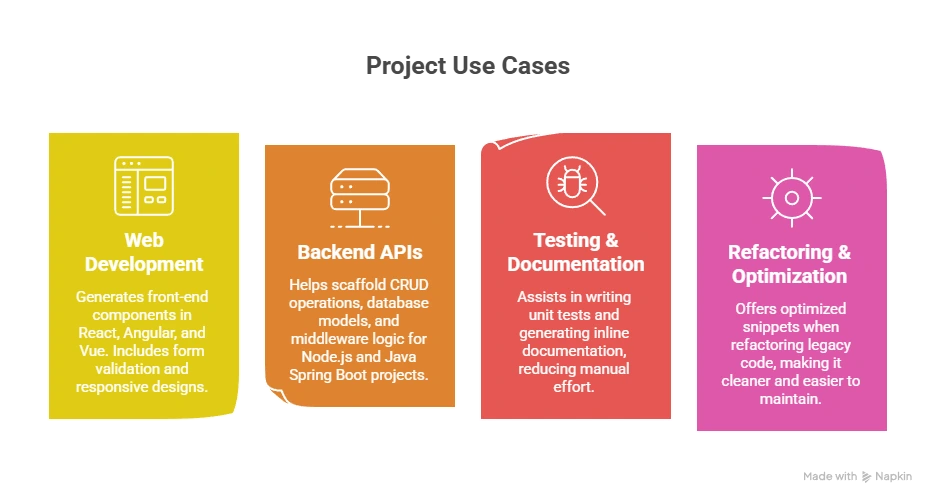
-
Web Development: Copilot efficiently generates front-end components in React, Angular, and Vue, including form validation and responsive designs.
-
Backend APIs: For Node.js and Java Spring Boot projects, it helps scaffold CRUD operations, database models, and middleware logic.
-
Testing & Documentation: Copilot assists in writing unit tests and generating inline documentation, reducing manual effort.
-
Refactoring & Optimization: When we refactor legacy code, Copilot offers optimized snippets, making the code cleaner and easier to maintain.
Best Practices for Teams Using GitHub Copilot
-
Review AI-generated code: Copilot is highly efficient but not infallible. Manual review is essential to maintain code security and quality.
-
Use natural language prompts: Clear, descriptive comments and instructions yield better code suggestions.
-
Customize for team standards: Integrate Copilot with your team’s style guides to maintain uniformity across projects.
-
Avoid over-reliance: Copilot is a productivity enhancer, not a replacement for critical thinking or architectural decisions.
-
Leverage for learning: Encourage junior developers to analyze Copilot suggestions to understand reasoning and coding patterns.
Limitations We Experienced
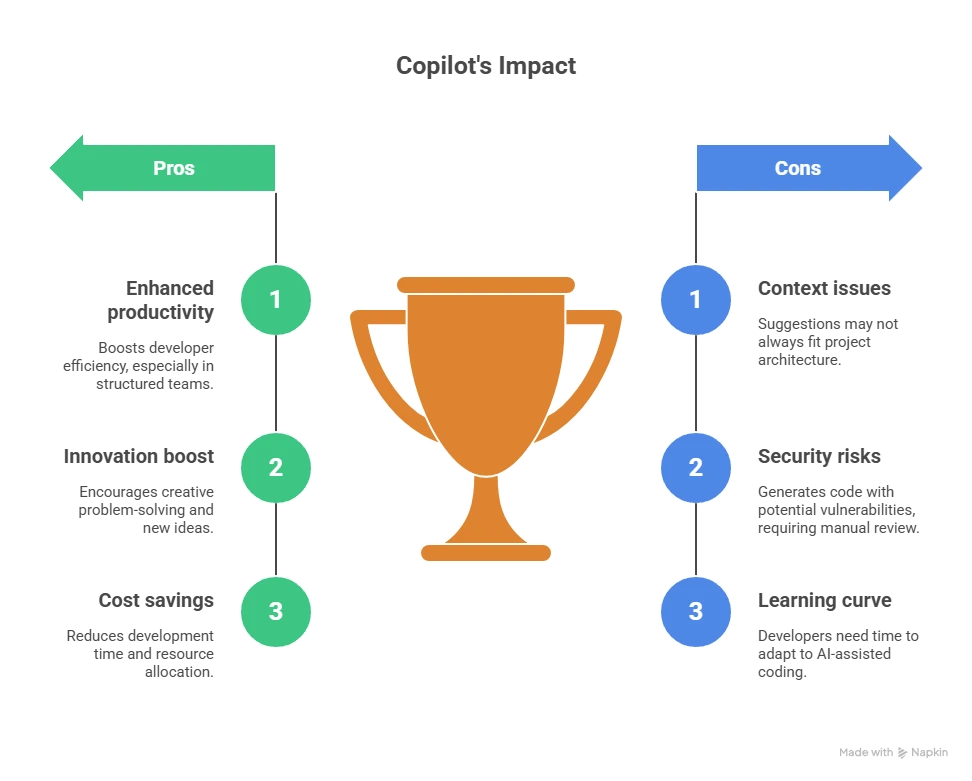
While Copilot has been transformative, it’s important to note some limitations:
-
Context-awareness: Sometimes, suggestions may not perfectly align with the project’s architecture.
-
Security risks: Copilot may occasionally generate code with outdated dependencies or potential vulnerabilities. A manual security review is crucial.
-
Learning curve: Developers unfamiliar with AI-assisted coding may take time to fully leverage its potential.
Despite these limitations, the benefits far outweigh the drawbacks, particularly for a well-structured team of ten developers.
How Copilot Feels Like a Team of Ten Developers in One
The most profound impact of GitHub Copilot lies in its ability to synchronize a team’s workflow. Every developer can leverage the same AI suggestions, which standardizes code patterns and accelerates collaboration.
Tasks that typically require cross-team discussions can now be executed independently with higher confidence. It almost feels like each developer has access to a virtual co-developer who understands the entire codebase, ensures best practices, and accelerates completion timelines.
Our Recommendations for Teams
Based on our experience, here’s how teams can get the most out of GitHub Copilot:
-
Integrate Early: Start using Copilot from the project’s inception to standardize code patterns.
-
Pair with Code Reviews: Use AI suggestions as a starting point and refine through peer reviews.
-
Document AI Usage: Encourage developers to comment on AI-generated code for future clarity.
-
Train Teams on AI Prompting: Efficient prompts result in accurate suggestions.
-
Regularly Update Dependencies: Ensure AI-generated code aligns with current libraries and frameworks.
Frequently Asked Questions (FAQs)
1. Is GitHub Copilot suitable for large teams?
Yes. Copilot scales efficiently for teams of any size, providing consistent code patterns and accelerating development across multiple modules.
2. Does Copilot replace developers?
No. Copilot is an assistant, not a replacement. It enhances productivity, reduces repetitive tasks, and aids learning but critical thinking and architectural decisions remain the responsibility of developers.
3. How secure is AI-generated code?
AI-generated code may occasionally include outdated or insecure practices. Manual review, static code analysis, and security audits are essential.
4. Can junior developers benefit from Copilot?
Absolutely. Junior developers can learn coding standards, explore frameworks, and implement features faster by leveraging AI suggestions.
5. Which programming languages does Copilot support?
GitHub Copilot supports a wide range of languages, including JavaScript, TypeScript, Python, Java, C#, Go, Ruby, PHP, and more.
Resource Center
These aren’t just blogs – they’re bite-sized strategies for navigating a fast-moving business world. So pour yourself a cup, settle in, and discover insights that could shape your next big move.
How Can Generative AI Improve Customer Experience?
Customer experience has become the most decisive competitive differentiator in today’s digital economy. Products, pricing, and even service offerings can be replicated—but experiences cannot. Over the last few years, [...]
OpenAI Launches Codex App to Accelerate Agentic Software Development
The way software is built is undergoing a fundamental transformation. Tasks that once demanded weeks of manual engineering effort are now executed in hours through intelligent automation, autonomous agents, [...]
How Much Do Digital Transformation Services Cost for Enterprises?
Digital transformation is no longer a discretionary initiative—it has become a strategic imperative for enterprises navigating competitive markets, evolving customer expectations, and rapidly advancing technologies. Yet one question consistently [...]

