In today’s fast-paced business environment, repetitive tasks consume significant time and energy, often leading to employee burnout, reduced productivity, and errors. As someone who has worked extensively in workflow optimization and automation, I can confidently say that visual workflow automation has revolutionized the way we manage routine business processes. But how exactly can we eliminate repetitive tasks by automating workflows visually? Let’s explore this in detail.
Understanding Repetitive Tasks and Their Impact
Repetitive tasks are activities that require consistent manual input, such as data entry, invoice generation, email responses, or reporting. While they may seem trivial, their cumulative effect on a business is substantial.
In my personal experience, spending hours every week on such tasks reduces the ability to focus on strategic initiatives, creativity, and innovation. Errors in repetitive tasks can also lead to significant setbacks. That is why automation is not just a luxury—it is a necessity.
What Is Visual Workflow Automation?
Visual workflow automation refers to the use of drag-and-drop platforms to design automated processes without the need for coding. Unlike traditional automation tools that require complex programming knowledge, visual automation platforms provide an intuitive interface to map, monitor, and optimize workflows.
In my own experience, using visual workflow tools has allowed my team to focus on high-value tasks while ensuring that routine processes run seamlessly in the background.
Key benefits of visual workflow automation include:
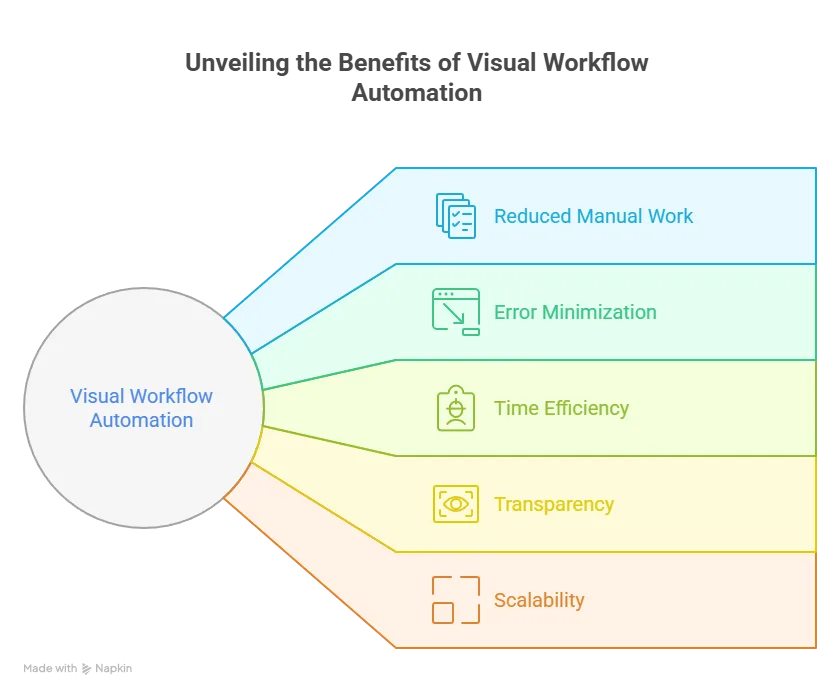
-
Reduced Manual Work: Tasks such as data migration, approvals, and notifications can be automated.
-
Error Minimization: Automation ensures consistency and reduces human errors.
-
Time Efficiency: Employees can redirect their time toward tasks that require creativity and critical thinking.
-
Transparency: Visual workflow maps provide clear visibility into processes.
-
Scalability: Processes can be duplicated or modified without significant effort.
How We Implemented Visual Workflow Automation
When we first decided to implement automation, we started with small but repetitive tasks that consumed a lot of time, such as sending reminder emails and compiling weekly reports. Using a visual workflow automation tool, we were able to:
-
Map Existing Processes: Identify every step in a task that was repetitive or manual.
-
Design Visual Workflows: Using drag-and-drop features, we created automated sequences for tasks.
-
Integrate Tools and Systems: Connected our CRM, email systems, and project management platforms to the automation tool.
-
Test and Optimize: We ran simulations to ensure that workflows executed as expected.
-
Monitor and Improve: Real-time dashboards allowed us to track efficiency and make adjustments.
This approach dramatically reduced manual intervention, improved accuracy, and allowed our team to focus on strategic goals.
Examples of Tasks We Automate Visually
-
Email Automation: Automated follow-up emails, reminders, and notifications.
-
Data Entry: Transfer information between platforms without manual input.
-
Approval Workflows: Automate multi-step approvals in HR, finance, or operations.
-
Reporting: Generate reports automatically and distribute them to stakeholders.
-
Customer Onboarding: Guide customers through pre-defined steps with automatic triggers.
Through these examples, we noticed a significant reduction in time spent on routine activities, while overall process efficiency improved.
Tools That Make Visual Workflow Automation Effective
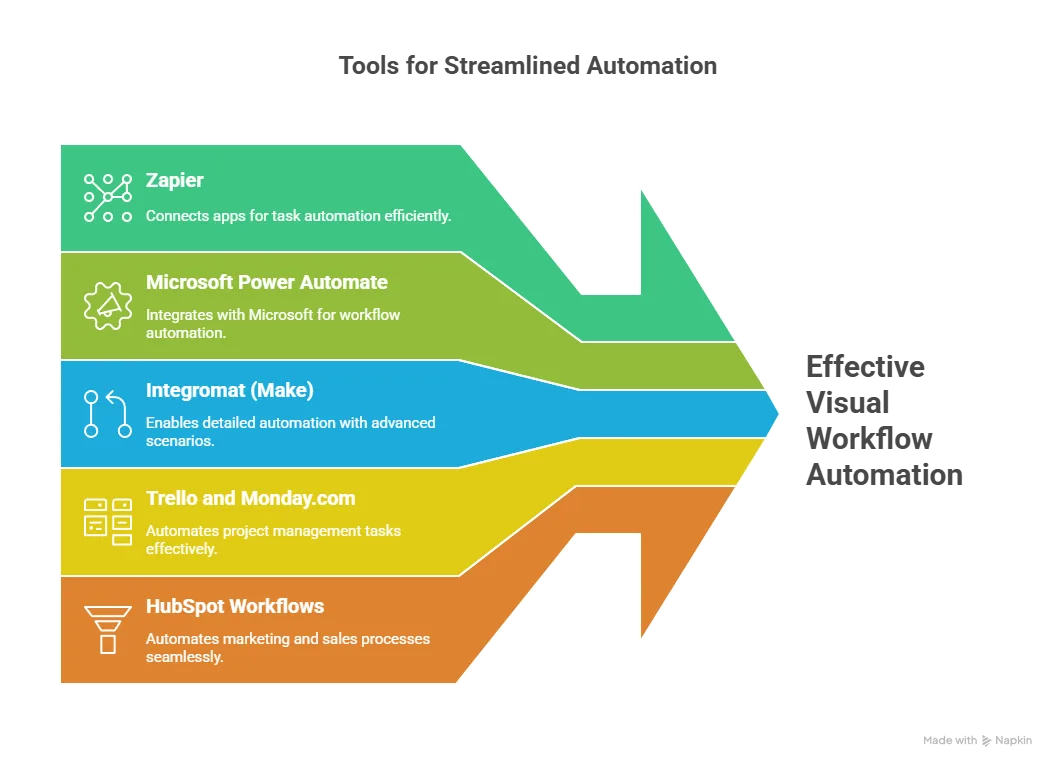
From my experience, selecting the right automation tool is crucial. Some of the most effective visual workflow automation tools include:
-
Zapier: Connects multiple apps to automate tasks.
-
Microsoft Power Automate: Integrates with Microsoft ecosystem for workflow automation.
-
Integromat (Make): Allows detailed process automation with advanced scenarios.
-
Trello and Monday.com Automation: For project management tasks.
-
HubSpot Workflows: For marketing and sales automation.
The key is to choose a tool that aligns with your business ecosystem, is user-friendly, and offers scalability.
Best Practices for Automating Workflows
Through my experience, following best practices ensures that automation is effective and sustainable:
-
Start Small: Begin with high-impact repetitive tasks.
-
Document Processes: Map every step before automating.
-
Monitor Results: Continuously evaluate and adjust automated workflows.
-
Train Teams: Ensure employees understand and trust automated processes.
-
Prioritize Security: Automate securely, especially when sensitive data is involved.
By adhering to these practices, we have seen a seamless transition from manual to automated operations without disruption.
Challenges in Visual Workflow Automation
While visual workflow automation offers numerous benefits, there are potential challenges to be aware of:
-
Integration Issues: Some tools may not support all platforms.
-
Complex Processes: Highly complex tasks may require hybrid automation strategies.
-
Resistance to Change: Employees may initially be skeptical about automation.
-
Maintenance: Workflows require regular updates to stay relevant.
Addressing these challenges proactively ensures that automation initiatives succeed in the long term.
Impact of Visual Workflow Automation on Business Productivity
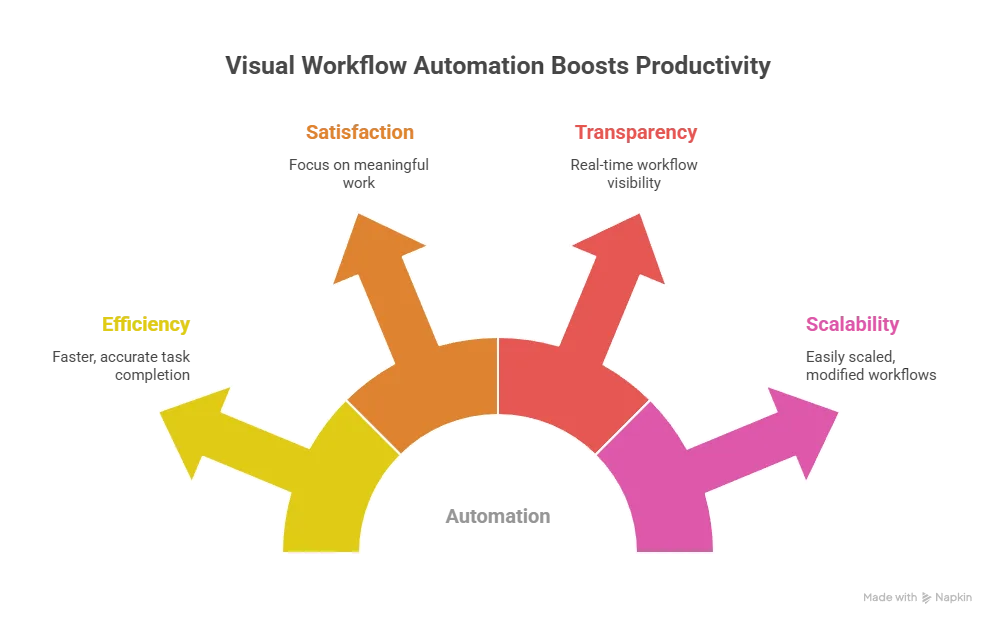
Implementing visual workflow automation has a profound impact on overall business productivity:
-
Efficiency Gains: Repetitive tasks are completed faster and with accuracy.
-
Employee Satisfaction: Employees can focus on meaningful work, reducing burnout.
-
Operational Transparency: Managers gain visibility into workflow status in real time.
-
Scalable Processes: As the business grows, workflows can easily be scaled or modified.
In our case, productivity metrics improved by over 40% after the first six months of implementing visual workflow automation.
FAQs on Visual Workflow Automation
1. What is visual workflow automation?
Visual workflow automation is the process of creating automated business workflows using drag-and-drop tools, eliminating the need for complex coding.
2. How does visual workflow automation help eliminate repetitive tasks?
It automates manual, routine processes, reducing human intervention, errors, and time spent on tasks such as data entry, approvals, and reporting.
3. Which industries benefit the most from workflow automation?
Virtually every industry can benefit, including IT, finance, healthcare, marketing, HR, and customer service operations.
4. Are visual workflow automation tools easy to use?
Yes, most modern tools offer intuitive drag-and-drop interfaces, enabling even non-technical users to design workflows efficiently.
5. What are the key challenges of implementing workflow automation?
Challenges include integration with existing systems, resistance to change among employees, maintaining security, and updating workflows regularly.
Resource Center
These aren’t just blogs – they’re bite-sized strategies for navigating a fast-moving business world. So pour yourself a cup, settle in, and discover insights that could shape your next big move.
How Can Generative AI Improve Customer Experience?
Customer experience has become the most decisive competitive differentiator in today’s digital economy. Products, pricing, and even service offerings can be replicated—but experiences cannot. Over the last few years, [...]
OpenAI Launches Codex App to Accelerate Agentic Software Development
The way software is built is undergoing a fundamental transformation. Tasks that once demanded weeks of manual engineering effort are now executed in hours through intelligent automation, autonomous agents, [...]
How Much Do Digital Transformation Services Cost for Enterprises?
Digital transformation is no longer a discretionary initiative—it has become a strategic imperative for enterprises navigating competitive markets, evolving customer expectations, and rapidly advancing technologies. Yet one question consistently [...]

