In today’s fast-paced digital ecosystem, users demand mobile applications that are not only visually appealing but also incredibly responsive and intelligent. As developers, we constantly seek ways to improve app performance while integrating advanced capabilities. One approach that has revolutionized app development is combining Flutter, a robust cross-platform framework, with an AI-enhanced backend. In this article, I’ll share insights based on my personal experience, guiding you step by step on how to build high-performance Flutter apps powered by AI.
Why Flutter Is the Ideal Choice for High-Performance Mobile Apps
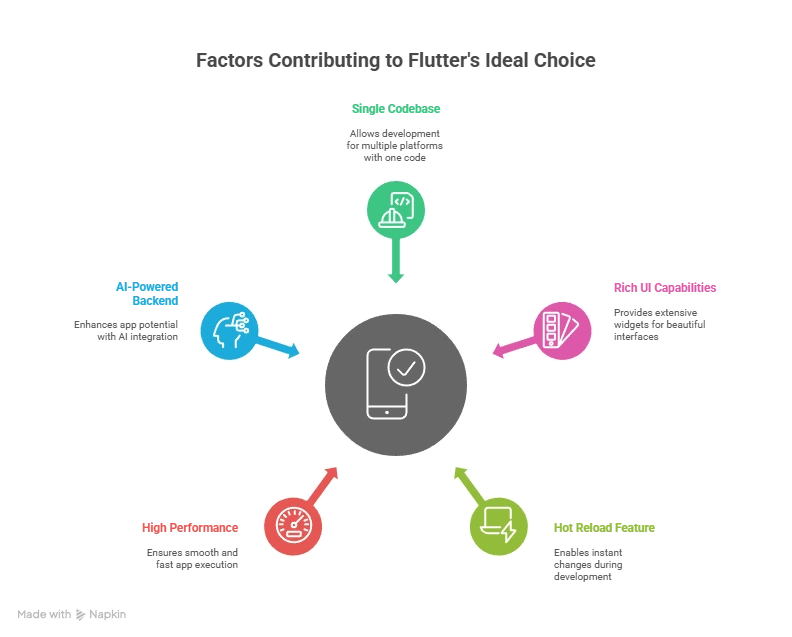
Flutter has emerged as one of the most preferred frameworks for cross-platform app development. Here’s why:
-
Single Codebase for Multiple Platforms: Flutter allows developers to write one codebase for both Android and iOS, significantly reducing development time and cost.
-
Rich UI Capabilities: Its extensive widget library enables the creation of highly responsive and beautiful user interfaces.
-
Hot Reload Feature: Hot reload allows us to instantly see changes during development, boosting productivity and reducing debugging time.
-
High Performance: Flutter apps are compiled directly into native code, which ensures smooth performance, high FPS (frames per second), and low latency.
By itself, Flutter offers incredible advantages, but when combined with an AI-powered backend, the potential of your apps skyrockets.
Steps to Build High-Performance Flutter Apps with AI Backends
1. Define Clear Performance Metrics
Before coding, we set KPIs for app performance, such as:
-
App load time (<2 seconds)
-
Smooth scrolling (>60 FPS)
-
Fast API response (<300 ms)
-
Efficient memory usage
Clear metrics guide both frontend optimization and backend AI design.
2. Optimize Flutter Code
From my personal experience:
-
Use stateless widgets whenever possible to reduce rebuilds.
-
Minimize nested widgets and leverage CustomPaint for complex UI.
-
Lazy-load data and implement ListView.builder for long lists.
-
Employ provider, riverpod, or bloc for state management to avoid unnecessary UI updates.
3. Design an AI-Powered Backend
The backend is critical for high-performance apps. Steps I follow include:
-
Select the Right AI Models: For NLP, recommendation engines, or predictive analytics, I choose pretrained models or fine-tune my own using TensorFlow or PyTorch.
-
Microservices Architecture: Breaking backend into microservices ensures better scalability and fault tolerance.
-
Caching Mechanisms: Implement caching with Redis or Memcached to reduce database queries.
-
Asynchronous Operations: Use asynchronous processing for AI tasks that are compute-intensive to avoid blocking API responses.
4. Efficient API Communication
Efficient communication between Flutter frontend and AI backend is vital:
-
Prefer GraphQL for fetching only required data.
-
Implement pagination and batch requests for large datasets.
-
Compress payloads using gzip to reduce network latency.
-
Use WebSockets for real-time updates.
5. Performance Testing and Optimization
Continuous testing is key. I recommend:
-
Flutter DevTools: Analyze memory usage, rebuilds, and rendering times.
-
Backend Profiling: Use APM tools like New Relic or Datadog to track API latency.
-
Load Testing: Simulate real-world usage to identify bottlenecks.
-
AI Model Optimization: Reduce model size with quantization or pruning to speed up inference.
What Role Does an AI-Enhanced Backend Play?
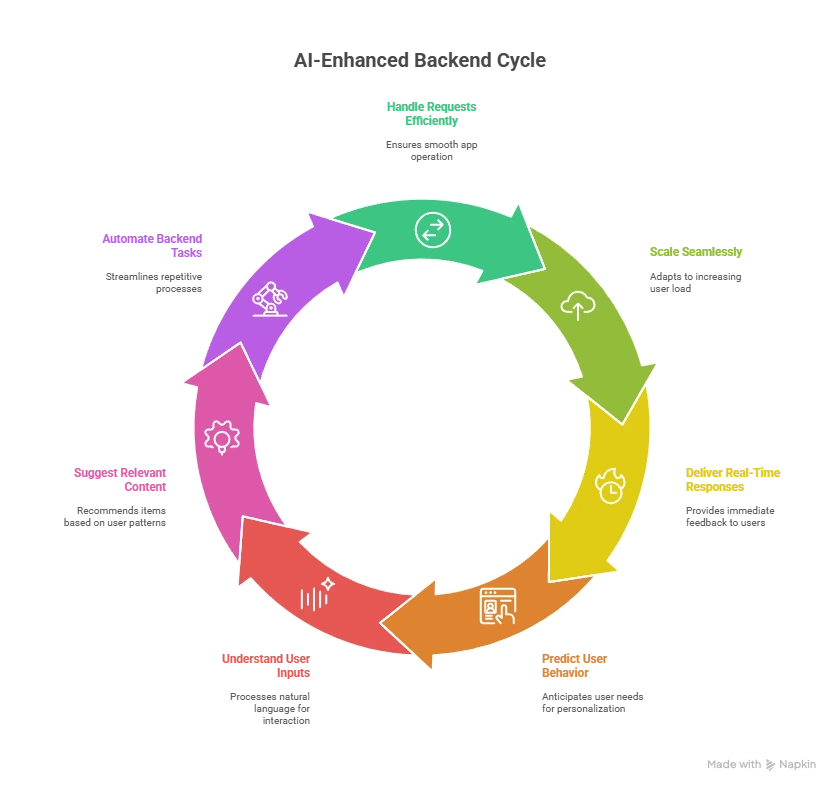
A high-performance backend ensures that the app handles requests efficiently, scales seamlessly, and delivers real-time responses. Adding AI capabilities enhances these benefits by enabling intelligent features such as:
-
Predictive analytics: AI algorithms can predict user behavior and personalize content.
-
Natural language processing (NLP): AI can understand user inputs in chatbots, voice commands, or search functionalities.
-
Intelligent recommendations: AI can analyze usage patterns to suggest relevant content or products.
-
Automation: AI can handle repetitive backend tasks, improving overall efficiency.
From my experience, leveraging cloud-based AI services like AWS AI/ML, Google Cloud AI, or custom TensorFlow models significantly enhances the performance and intelligence of the Flutter app.
Best Practices for Maintaining High Performance
-
Use Lazy Loading: Load only essential widgets and data initially.
-
Minimize API Calls: Aggregate AI predictions and batch responses.
-
Implement Background Processing: Heavy AI computations can run in the background using isolates in Flutter.
-
Regular Model Updates: Continuously improve AI accuracy and efficiency.
-
Monitor Resource Usage: Avoid memory leaks by cleaning up unused objects in Flutter and database connections in backend.
Tools and Frameworks I Recommend
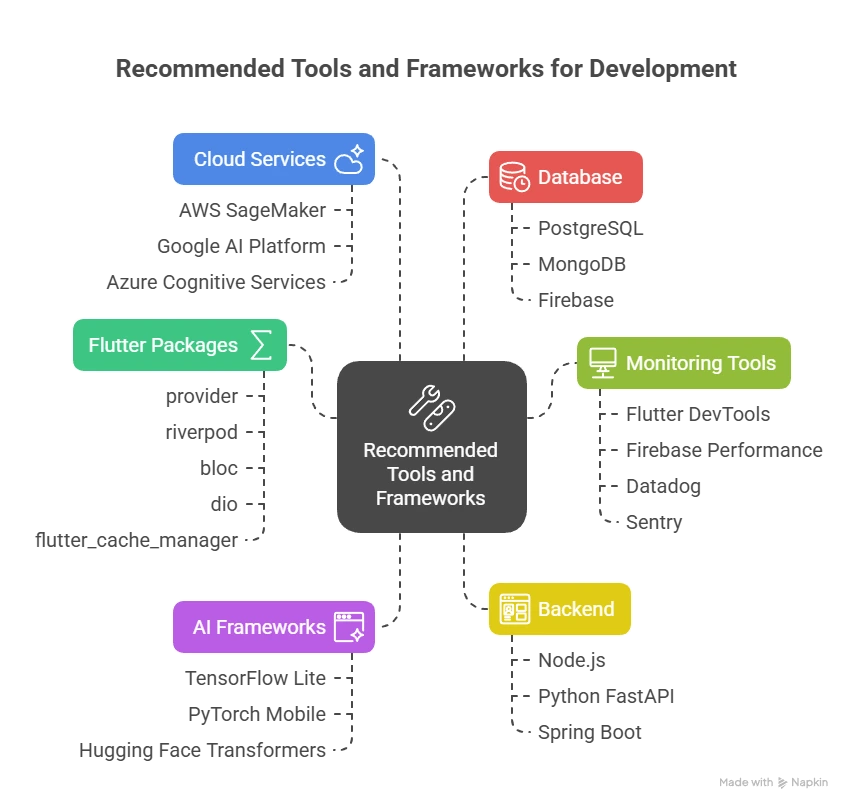
-
Flutter Packages:
provider,riverpod,bloc,dio,flutter_cache_manager. -
AI Frameworks: TensorFlow Lite, PyTorch Mobile, Hugging Face Transformers.
-
Backend: Node.js, Python FastAPI, or Spring Boot with AI integrations.
-
Cloud Services: AWS SageMaker, Google AI Platform, Azure Cognitive Services.
-
Database: PostgreSQL, MongoDB, or Firebase for real-time needs.
-
Monitoring Tools: Flutter DevTools, Firebase Performance, Datadog, Sentry.
Challenges and Solutions
-
Challenge: AI models can increase response time.
Solution: Precompute predictions or use lightweight models. -
Challenge: Flutter UI rebuilds reduce performance.
Solution: Use state management efficiently and optimize widget trees. -
Challenge: High network latency.
Solution: Compress data, use WebSockets, and implement caching strategies. -
Challenge: Keeping AI models updated.
Solution: Schedule periodic retraining and deployment of models without downtime. -
Challenge: Scaling backend for millions of users.
Solution: Deploy AI services in microservices with auto-scaling on cloud platforms.
Frequently Asked Questions (FAQs)
1. Can Flutter apps handle AI tasks on the device?
Yes, Flutter supports TensorFlow Lite and PyTorch Mobile, allowing AI inference directly on the device, reducing backend dependency and latency.
2. Is an AI backend necessary for all Flutter apps?
Not all apps need AI, but for apps requiring personalization, prediction, or intelligent automation, AI backend significantly enhances performance and user experience.
3. How do I optimize AI model performance in a Flutter app?
Use model quantization, pruning, or edge AI frameworks to reduce model size and speed up inference, ensuring smooth app performance.
4. What is the best architecture for AI-enhanced Flutter apps?
A microservices architecture for backend combined with clean state management in Flutter ensures scalability, maintainability, and high performance.
5. How can I reduce API latency for AI predictions?
Implement caching, batch requests, asynchronous processing, and WebSocket connections to reduce response time and improve user experience.
Resource Center
These aren’t just blogs – they’re bite-sized strategies for navigating a fast-moving business world. So pour yourself a cup, settle in, and discover insights that could shape your next big move.
What Industries Benefit the Most from AI Development Services?
Top Industries Transforming with AI Development Services Artificial Intelligence is no longer an experimental technology reserved for research labs. It has become a strategic growth engine across global markets. [...]
Should You Hire an In-House or Remote .NET Developer?
In today’s competitive digital ecosystem, the success of your software product often depends on one critical decision — how you hire your .NET developer. Whether you are building enterprise [...]
How Much Does It Cost to Build a Generative AI Solution?
Generative AI is no longer an experimental technology—it is a business accelerator. From AI-powered chatbots and intelligent document automation to custom large language model (LLM) integrations and AI copilots, [...]

