
In the rapidly evolving landscape of artificial intelligence, staying ahead requires not only creativity but also efficiency. OpenAI’s latest offering, AgentKit, is set to transform how developers and enterprises build, deploy, and optimize AI agents. By introducing an integrated suite of tools, AgentKit addresses long-standing challenges in AI workflow orchestration, agent evaluation, and frontend integration, all while drastically improving the speed and reliability of agent deployment.
Imagine being able to design sophisticated AI workflows without the complexity of manual integrations and custom code. AgentKit makes this possible, offering developers a streamlined experience that saves time and resources. Let’s explore the core components of this powerful toolkit and how it can revolutionize AI agent creation.
How to Use AgentKit: A Step-by-Step Guide
AgentKit is designed to simplify the process of creating, deploying, and optimizing AI agents. Here’s a breakdown of how you can use AgentKit effectively, along with an overview of the core workflow:
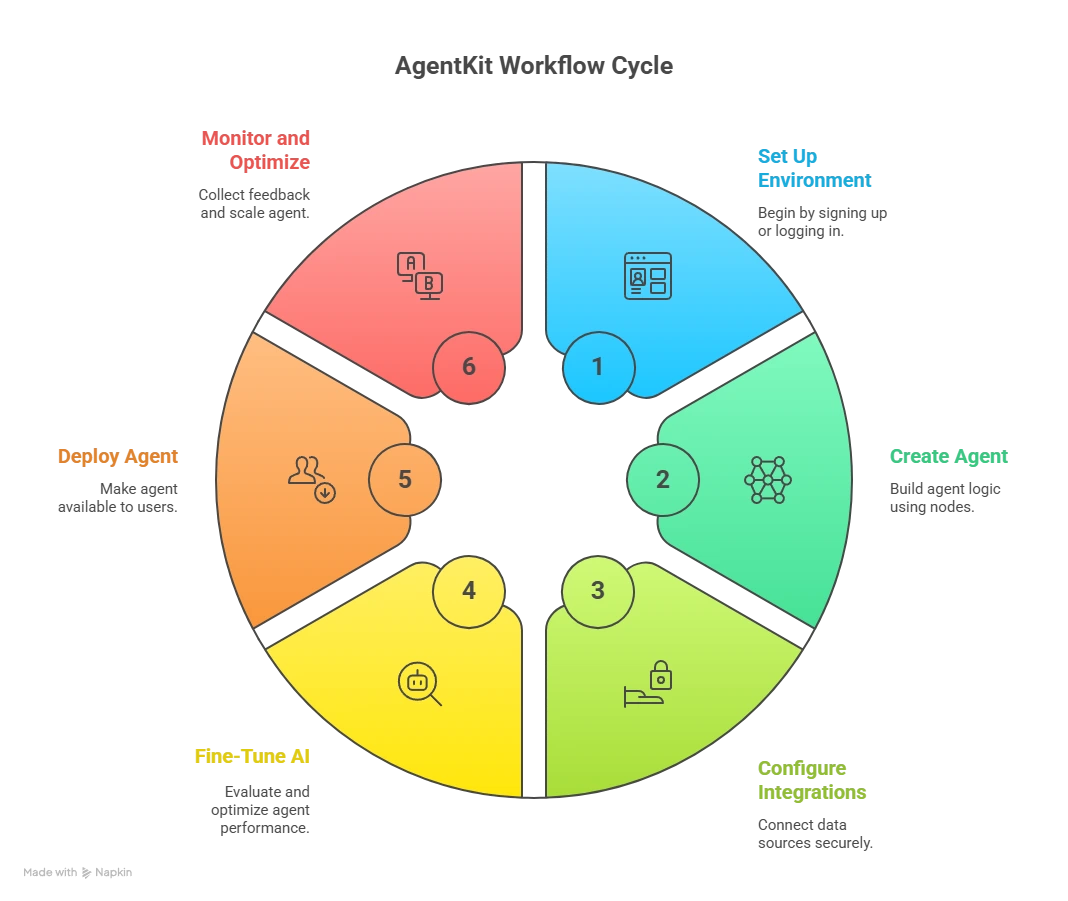
AgentKit Workflow Overview
-
Set Up Your AgentKit Environment
-
Sign Up/Log In: Begin by signing up for an OpenAI account or logging into your existing account.
-
Access AgentKit: Once logged in, navigate to the AgentKit dashboard to start using the suite of tools.
-
-
Create an Agent with Agent Builder
-
Start with a Blank Canvas or Template:
-
Use Agent Builder to begin a new project. You can either start with a blank canvas or choose from pre-configured templates designed for common use cases like support chatbots, recommendation systems, or virtual assistants.
-
-
Drag-and-Drop Nodes:
-
Drag and drop nodes into the workflow canvas to build your agent’s logic. Nodes represent different functionalities like decision-making, API calls, or data processing steps.
-
-
Connect the Nodes:
-
Once the nodes are added, you can easily connect them to define the sequence of operations your agent will perform.
-
-
Version Control:
-
As you make changes, use the version control feature to keep track of different iterations of your agent, making it easy to roll back or test different versions.
-
-
-
Configure Integrations via the Connector Registry
-
Connect Data Sources:
-
Use the Connector Registry to add integrations for data sources, third-party services, or internal tools. Popular integrations include Google Drive, Dropbox, Salesforce, and others.
-
-
Secure Connections:
-
Ensure that all integrations are securely configured and that data flows seamlessly between your agent and other platforms.
-
-
Automate Data Pipelines:
-
Automate the flow of data from sources to your agent to allow real-time processing and responses.
-
-
-
Fine-Tune Your AI with Evals
-
Set Evaluation Metrics:
-
After building your agent, run tests using Evals, OpenAI’s built-in evaluation tool. Define your evaluation criteria, such as response quality, response time, or accuracy.
-
-
Automated Testing:
-
Run automated tests on your agent’s performance across different inputs to identify areas for improvement.
-
-
Iterate and Optimize:
-
Use the results from your evaluations to refine the agent’s performance. Make adjustments to the workflows or algorithms as needed.
-
-
-
Deploy Your Agent
-
Preview Your Agent:
-
Before deployment, preview your agent’s performance in the test environment to ensure it behaves as expected.
-
-
Deploy to Production:
-
Once satisfied with the testing, deploy the agent to your production environment with a simple click, making it available to interact with end users.
-
-
-
Monitor and Optimize Post-Deployment
-
Real-Time Monitoring:
-
Use AgentKit’s built-in analytics and logging tools to monitor your agent’s performance after deployment.
-
-
Refine Based on Feedback:
-
Collect feedback from end users and refine the agent using reinforcement fine-tuning to improve its responses and capabilities over time.
-
-
Scale Your Agent:
-
As usage grows, scale your agent seamlessly by adding additional integrations or optimizing the backend infrastructure to handle higher loads.
-
-

The Power of AgentKit: Key Features and Benefits
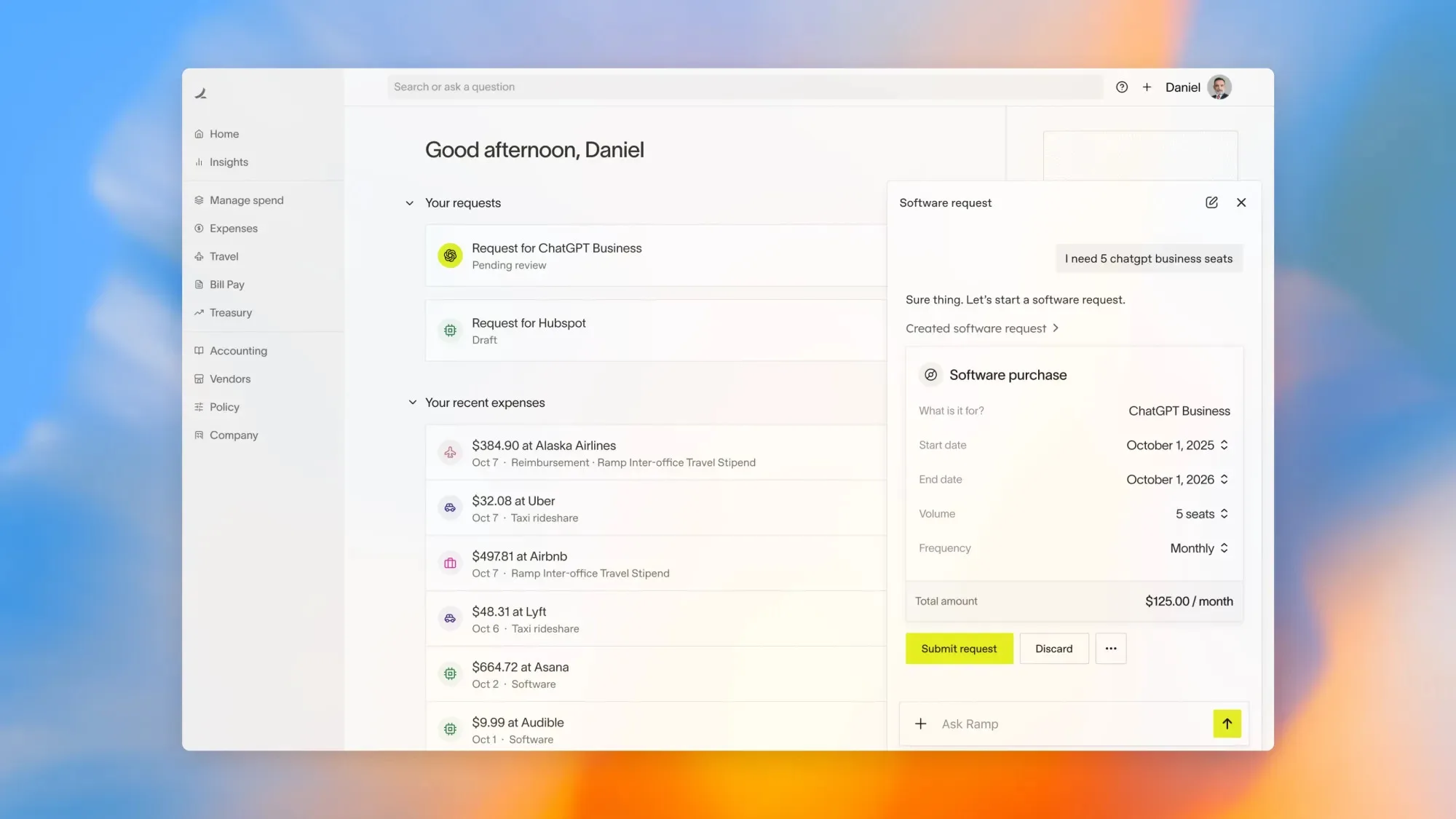
1. Agent Builder: Your Visual Canvas for AI Workflows
Traditionally, building AI agents required juggling multiple tools, custom connectors, and complex orchestration. Agent Builder simplifies this process with a drag-and-drop interface that allows developers to design and version multi-agent workflows visually. With this tool, you can:
-
Create workflows quickly using pre-built templates or a blank canvas.
-
Track and manage versions to ensure seamless updates and rollbacks.
-
Integrate tools effortlessly by connecting various AI modules, data sources, and services in real-time.
-
Preview and test workflows before deployment, ensuring optimal performance.
This visual canvas is a game-changer for developers. It significantly reduces iteration times and fosters collaboration across teams, from engineers to product managers.
2. Connector Registry: Streamlining Data and Tool Integrations
Managing how different systems connect is crucial in any large-scale AI project. The Connector Registry centralizes data connections, enabling administrators to manage integrations across OpenAI’s products seamlessly. From popular platforms like Dropbox, Google Drive, and Sharepoint to third-party Managed Cloud Platforms (MCPs), this tool makes it easier to consolidate your tech stack under one roof.
This registry helps teams maintain control over data flows, ensuring secure and efficient integrations across platforms. Whether you’re handling customer data or deploying enterprise-grade solutions, the Connector Registry enhances your operational efficiency.
3. ChatKit: Seamless Integration of AI Chat Experiences
When it comes to embedding AI chat experiences into applications, the process can be surprisingly complicated. ChatKit solves this challenge by providing an easy-to-use toolkit that enables developers to integrate customizable, chat-based agents quickly. It supports:
-
Real-time streaming responses that simulate a natural conversation.
-
Thread management, ensuring continuity across interactions.
-
Customizable UIs that match your app’s branding and aesthetics.
Whether you’re building a support bot, a research assistant, or a product recommendation engine, ChatKit simplifies the process, letting developers focus on enhancing the user experience rather than getting bogged down in technical complexity.
4. Advanced Evaluation with Evals
Building AI agents that deliver high-quality, reliable results requires constant performance evaluation. Evals, a powerful new feature in AgentKit, lets developers rigorously test and fine-tune their models to ensure optimal behavior. With capabilities like:
-
Automated prompt optimization, helping you refine agent responses.
-
Third-party model support, allowing the use of models beyond OpenAI’s ecosystem.
-
Datasets and trace grading to measure how well your agent performs across different inputs.
Evals is a must-have for developers aiming to optimize their agents’ effectiveness and reliability before going live.
5. Reinforcement Fine-Tuning: Pushing Agent Performance Further
Fine-tuning is critical in adapting AI models to specific tasks. AgentKit introduces reinforcement fine-tuning, a feature that allows developers to push the performance of their agents by continuously improving model responses based on feedback. This feature is ideal for environments where agents need to evolve and adapt quickly, such as customer support or real-time decision-making applications.

Real-World Applications: AgentKit in Action
Since the release of the Responses API and Agents SDK earlier in the year, companies like Klarna and Clay have leveraged OpenAI’s tools to build robust agent workflows. Klarna’s support agent now handles two-thirds of all tickets, reducing the need for human intervention. Clay, on the other hand, scaled its sales process by 10x, using a sales agent built with OpenAI’s technology.
These examples showcase how AgentKit is not just a set of tools but a transformative platform that enables businesses to scale efficiently while providing superior customer experiences.
How AgentKit is Revolutionizing the AI Development Landscape
AgentKit’s comprehensive suite of tools helps developers build more sophisticated agents faster. The traditional model of creating AI agents involved months of coding, integration, and testing. AgentKit eliminates the need for extensive manual processes, offering:
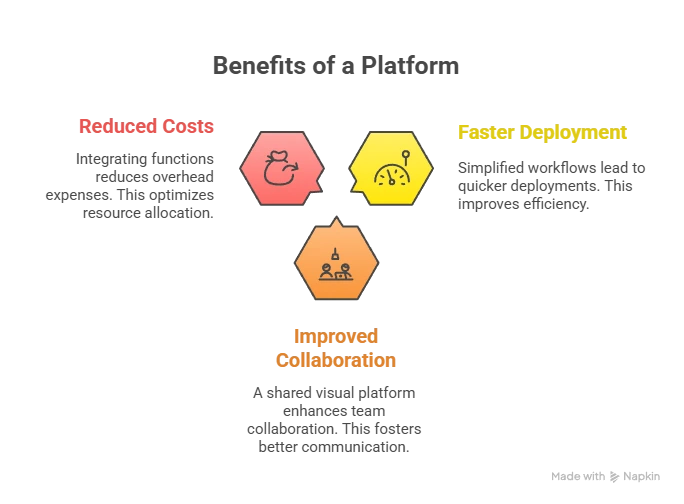
-
Faster deployment cycles by simplifying workflows.
-
Better collaboration through a shared, visual platform.
-
Reduced overhead costs by integrating multiple functions into one toolkit.
Moreover, it empowers enterprises to scale their AI applications while maintaining full control over data security and integration across platforms.
FAQs
-
What is AgentKit, and how does it help AI development?
AgentKit is a set of tools by OpenAI designed to streamline the creation, deployment, and optimization of AI agents, making it easier for developers to build sophisticated workflows and integrate them into applications. -
How does Agent Builder work?
Agent Builder is a visual canvas that allows developers to create and version multi-agent workflows using drag-and-drop nodes, reducing the complexity of AI orchestration. -
What is the Connector Registry, and how does it benefit enterprises?
The Connector Registry is a centralized hub that simplifies the management of data and tool integrations across OpenAI products, providing control and consistency in how systems interact. -
What are the main use cases for ChatKit?
ChatKit is ideal for embedding chat-based AI agents into products, from customer support bots to interactive research assistants, offering a customizable and easy integration experience. -
How does reinforcement fine-tuning enhance AI agents?
Reinforcement fine-tuning allows AI agents to improve their performance over time based on feedback, making them more adaptable and efficient for real-world applications.
Resource Center
These aren’t just blogs – they’re bite-sized strategies for navigating a fast-moving business world. So pour yourself a cup, settle in, and discover insights that could shape your next big move.
How Can Generative AI Improve Customer Experience?
Customer experience has become the most decisive competitive differentiator in today’s digital economy. Products, pricing, and even service offerings can be replicated—but experiences cannot. Over the last few years, [...]
OpenAI Launches Codex App to Accelerate Agentic Software Development
The way software is built is undergoing a fundamental transformation. Tasks that once demanded weeks of manual engineering effort are now executed in hours through intelligent automation, autonomous agents, [...]
How Much Do Digital Transformation Services Cost for Enterprises?
Digital transformation is no longer a discretionary initiative—it has become a strategic imperative for enterprises navigating competitive markets, evolving customer expectations, and rapidly advancing technologies. Yet one question consistently [...]

