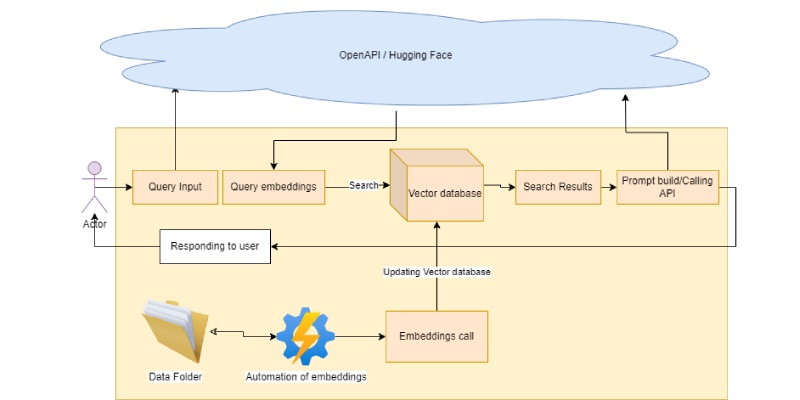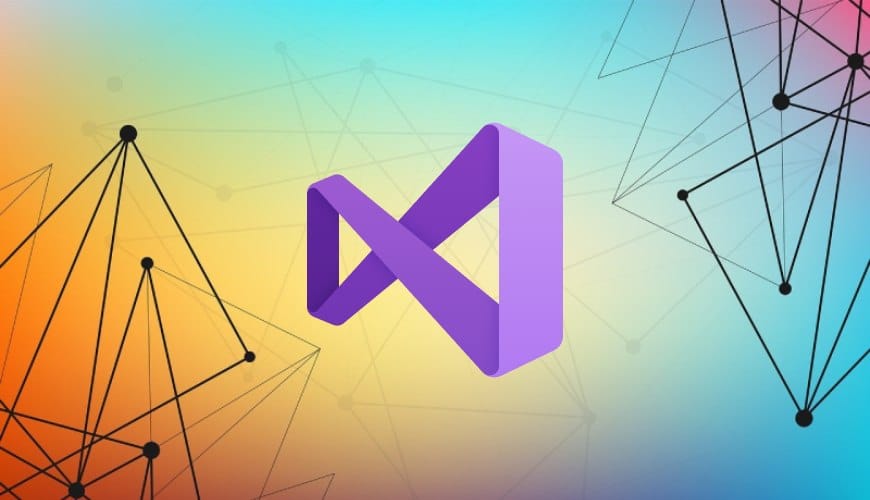
Microsoft has recently announced its much awaited upgrade to Visual Studio family which is Visual Studio 2022. Preview 2 is now available for download, I have downloaded the latest preview version and found out the top 10 features of it, as mentioned below.
1. AI engine for code completion
VS 2022 now has the ability to predict the code you are about to write; this ability is derived from your current project code and also the name of the function or variable (type) you are about to write or create. It will highlight the probable code in gray color if you are ok with it, you just need to hit tab and it will reflect in reality. The formatting part will be automatically taken care of.
2. Hot reload of .NET and C++ apps
Most likely this will be become one of the most loving features of VS 2022, the code changes you make while running the app can be shipped or published by a new button, yes, a new button and it’s called apply code changes. This new button which is placed before run the button has the ability to ship the code changes to executing the programs, you don’t have to stop debugging process in order to view the effect of code changes. Saving tons of your time in debugging.
3. XAML Live Preview
Although this was existing feature of visual studio, however there are many more improvements in it. Developer and designers can see the actual UI rendering in VS itself it also come up with rulers for setting up the UI elements. The changes made on UI side are automatically reflected code side of XAML.
4. Web Live Preview of ASP.NET
This feature is same as XAML live preview the only difference is its now enabled with classic asp.net pages (.aspx), you can directly edit the content of aspx pages and add new controls in the UI and HTML code will be automatically adjusted based on your design.
5. Interactive Web UI with Blazor
Blazor is a tool for developing rich browser-based applications, UI design and amending is possible inside the VS now. The best part is automatic component creation. If you define a component in your blazor file which does not exist, VS intellicode will create not only component but also the controller file which handles this component, easing out the job of the developer.
6. Build and Debug C++ Projects on WSL2
You can now create the C++ projects that targets to Linux OS directly in VS. All you need is WSL2 and any flavor of Linux OS (Ubuntu 20.04 LTS). You can use most loved feature of debugging the app targeting the Linux OS.
7. 64-bit Upgrade
VS2022 will be the first IDE from Visual Studio family which is 64-bit, what this essentially means that it can access more RAM from the system which significantly improves project loading and execution time. As a benchmark Microsoft team showcased the loading time of the solution which consist of 1,609 projects inside, it in just took 2 mins and 40 secs. This is significant improvement considering the older version which took over 6 mins to load the same solution.
8. .NET 6 Support
VS2022 comes with .NET 6, it’s considered to be the major upgrade to .NET family. The major goal of it is unification. Developers can create the apps that targets multiple platforms (Windows, Mac, Android & iOS) keeping the same code base. All its possible due to introduction of .NET MAUI (Multi-Platform App UI).
9. .NET Productivity tooling
Number of productivity tools are added in VS2022 to improve developer experience, and reduce the errors. Code refactoring now provides the option for updating the existing function for any addition of new parameter or overloading the same function by adding new parameter to it. Track value source option will provide developer the complete analysis of value the variable is holding. This will definitely ease out debugging experience in visual studio.
10. Updated and Refreshed Icons
Windows is refreshing (windows 11) and definitely, this might have motivated VS team to change the icons to look more brighter and refresh. The icons in VS2022 are refreshed and it brings more clarity of its usage, for light and dark modes. Along with icons the default editor font has been changed to Cascadia code for better code readability.
In all, its productive upgrade for VS family and definitely help the developer to focus more on business problems rather than technical glitches.